Add a comment
When annotating an item, you can add a comment via the dedicated field just below.
It is enough:
write your comment
press enter
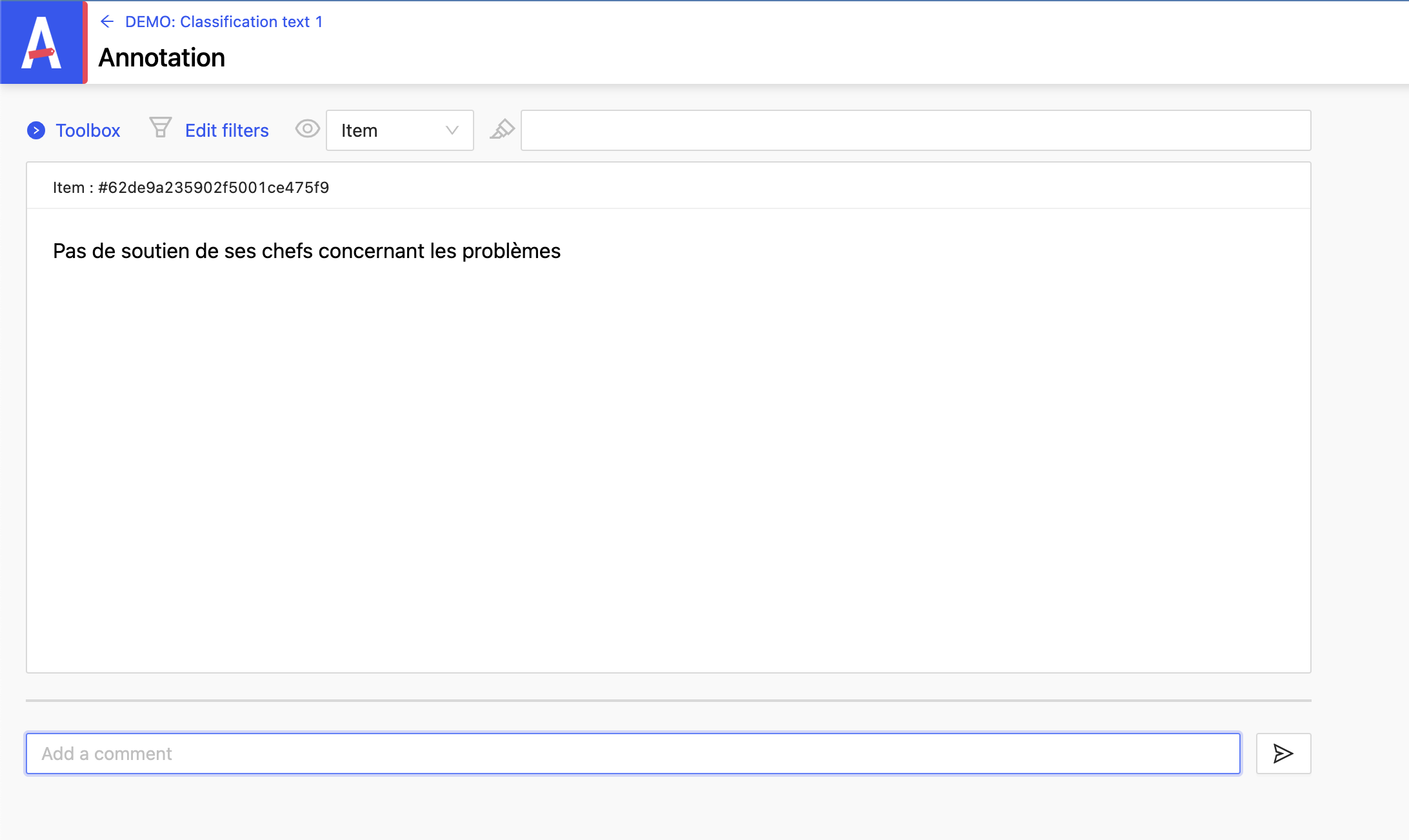
It is also possible to add a comment from the project page.
The new comment as well as the old ones are visible from the space History.
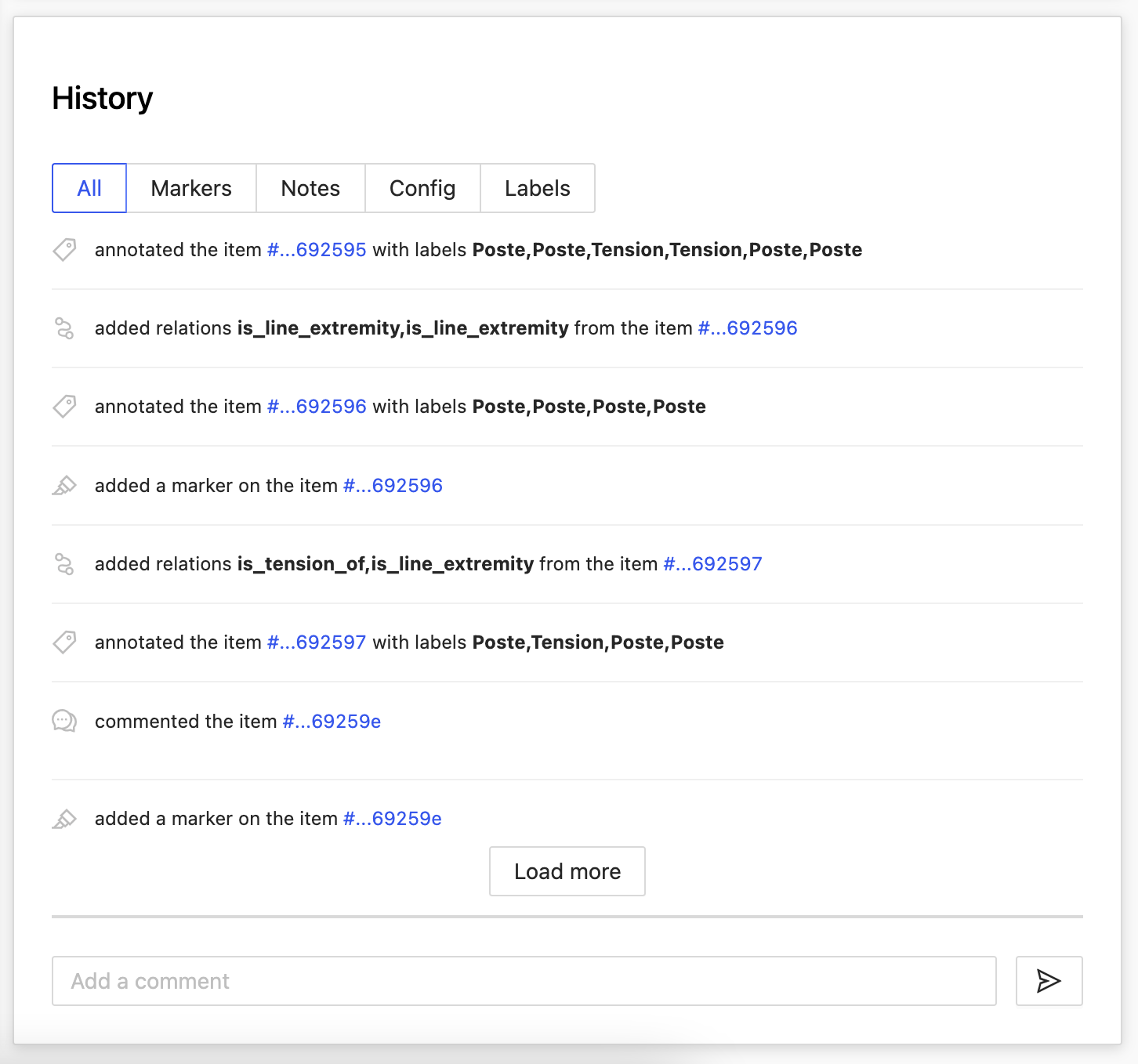
You can filter the annotation history by:
- Markers
- Notes
- Config
- Labels